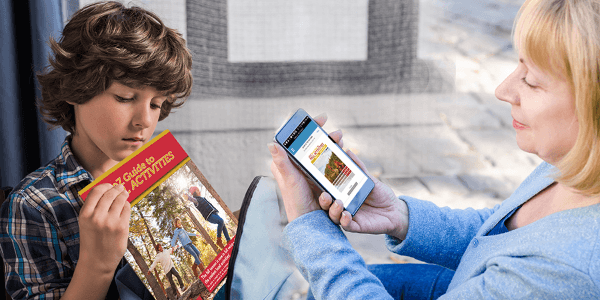See what's new with our app! We've made a lot of new updates.
Get Ready for Back to School

By Ashby Crutchfield
August 2018
Summer is over and it's time to get back to school. But don't worry - with the AtoZ app, this year will be easier than ever. Take a look at some of our suggestions to prepare for the upcoming school year so your parent group and school can start the year with an A+!
Complete the Checklists
This is designed to help you prepare your directory app for the upcoming school year. You will find by completing this checklist, a lot of your clean up questions are answered.
For example: A big question every year is how to handle promoting and graduating students in the database. The checklist will walk you through exporting your data then moving on to the promotion steps. Use our help article and guided tour to complete this step. It only takes two minutes!
Each task has guided tours to make the clean up and preparation for your school year a piece of cake! If one of the tasks does not apply to your database, just click on Skip & Complete to move on to the next task. This is a perfect tool for a new or existing school to help you get started with AtoZ. Checkout the help articles below to get an idea of how it all works. OR log into the app now to get started today.
Sign up for Training
If you are a new admin or just need a refresher on the software, checkout the training schedule and sign up for one of our FREE weekly classes. You can also view one of the pre-recorded trainings at your convenience.
Talk to the School
Be prepared. Give the school office or principal a call to see when the new student data will be available. Once the school has released the data, email support@atozconnect.com so we can do the import the data for you. Check out the article below for the correct format.

Digital Backpack
You asked, we listened! The Digital Backpack went live in April and now it's time to start the year off right by utilizing this awesome new feature.
So how does it work? Admins, Room Parents, Teachers and Staff can post flyers and important documents to the Digital Backpack making it easier for you and your parents to access these documents within the app. No more misplaced or lost communications!
Upload a document. When you log in as the admin, you can locate the Digital Backpack section by going to Communications > Digital Backpack. Click on the "Add New" button to upload an article.
Grant Teachers Access. You can grant Teacher & Staff access by updating the Teacher & Staff Settings located in the Setup section. They will be able to view Digital Backpack flyers and they have an "Add New" button on this page since they now have authorization to post to their classroom.
Grant Room Parent Access. Update the Room Parent settings under Roles. Then you can assign parents as a Room Parent for a specific teacher. They will also be able to view the Digital Backpack flyers and they have an "Add New" button option since they now have authorization to post to their classroom.